File Import/Export > Exporting Analogue Signals
To export analogue signals, select:
FileExport
Analogue Signals
to open the window.
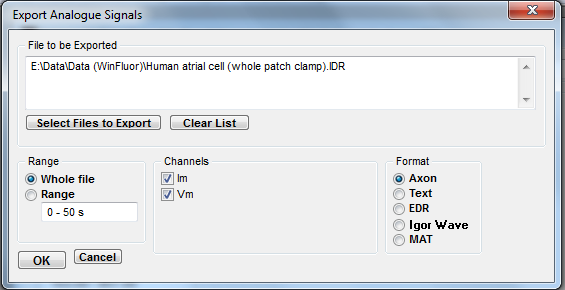
To export the data from one or more analogue signal channel:
1. Format: Select the format of the export file: Axon for the Axon ABF file format (readable by PCLAMP), EDR for the Strathclyde WinEDR file format or Text to export the data as tables of tab-delimited ASCII text, Igor Wave to export the data to an Igor binary wave format file.
2. Range: Select the Whole file option to export all digitised signal data the file OR Range and enter a selected time period to be exported.
3. Channels: Select the analogue signal channels to be exported.
4. Select additional files to export (optional). Select Select Files To Export to add additional files to the export list. Select Clear List to clear the list of files.
5. Click the OK button to export the signals.