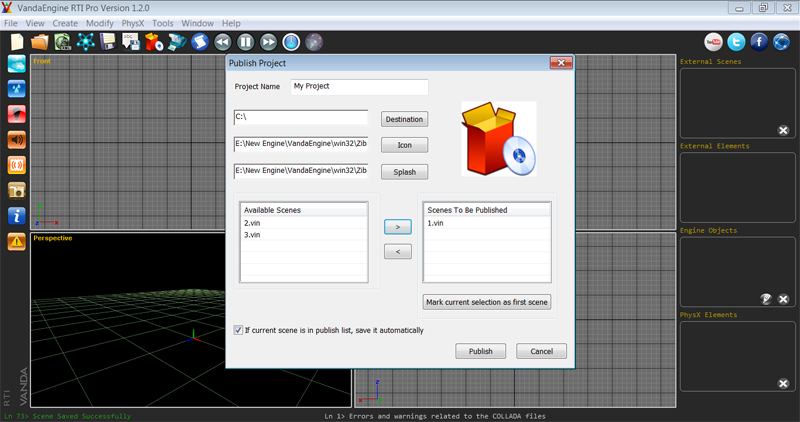To access publish editor, choose File | Publish... from the main menu.
Project Name
Lets you name your project
Destination
Opens a standard dialog that lets you select the destination directory.
 Vanda Engine publishes all of the files in 'Destination/Project Name/' directory. Make sure that this directory is empty.
Vanda Engine publishes all of the files in 'Destination/Project Name/' directory. Make sure that this directory is empty.
Icon
Opens a standard dialog that lets you select the icon of executable.
Splash
Opens a standard dialog that lets you select the splash image.
 Dimensions of splash image should be 550 * 314.
Dimensions of splash image should be 550 * 314.
Available Scenes
Lists all of the available VScenes.
Scenes to be Published
Lists all of the VScenes to be published.
 Use arrow buttons to add/Remove the VScenes to be published.
Use arrow buttons to add/Remove the VScenes to be published.
Mark Current Selection as First Scene
Lets you mark the current selection in the 'Scenes to be Published' list as the first scene to be loaded.
If current scene is in publish list, save it automatically
If current scene is in publish list, Vanda Engine uses save command to save the current scene.