|
TODO: To change the header's content go to Dr.Explain menu Options : Project Settings : HTML (CHM) Export : Setup HTML Template and Layout
|
|||||
|
|||||
|
TODO: To change the footer's content go to Dr.Explain menu Options : Project Settings : HTML (CHM) Export : Setup HTML Template and Layout
|
In this document, we beriefly explain the basic concepts of Vanda Engine.
VScenes
In Vanda Engine, you should think of Vanda Engine Scenes (VScenes) as individual levels, or areas of design content. By constructing your design with many scenes, you'll be able to distribute loading times and test different parts of your design individually.
Any currently open VScene is what you are working on, as no two VScenes can be
worked on simultaneously.
A VScene is a collection of external scenes in COLLADA format, a PhysX XML scene or built in physics elements, built-in objects, rendering effects, extra textures and other elements that are critical for a real time interactive scene.
You can use scripting to load another VScene while you are in current VScene. Such scenes are called Chained VScenes.
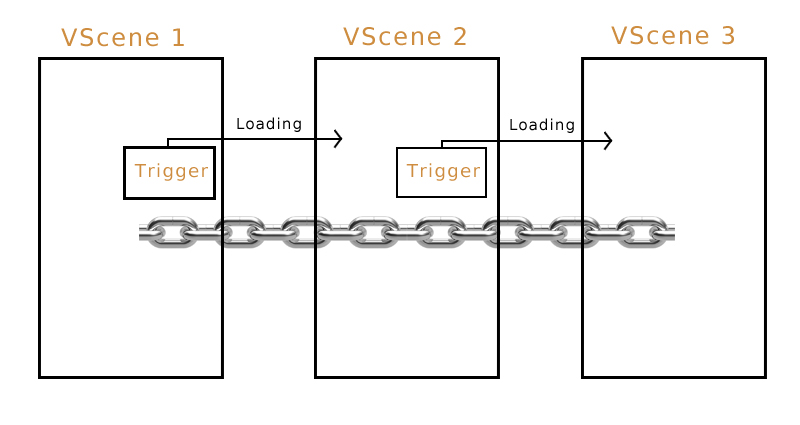
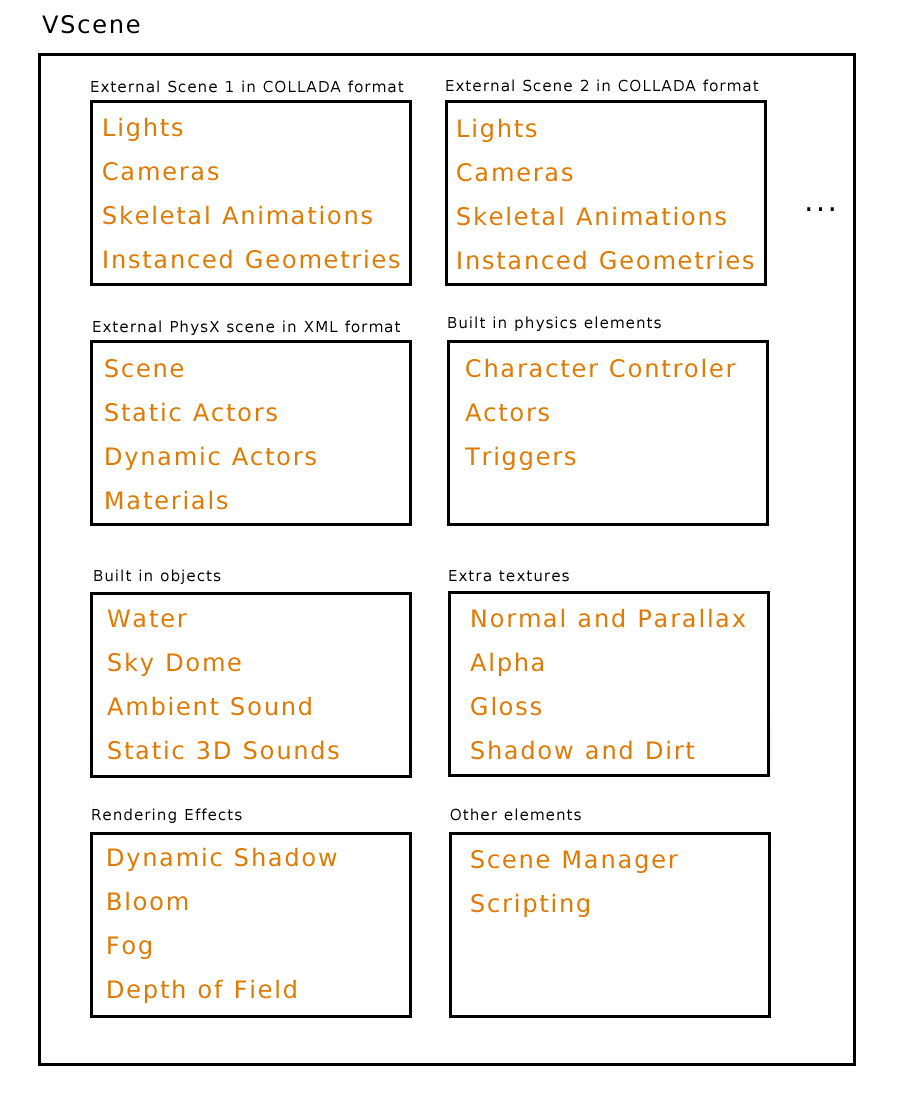
This diagram depicts different elements of a VScene
External Scenes in COLLADA Format
Geometry
A geometry is a collection of vertices, edges, normals, triangles, tangents, bitangents, UVs, materials, physics, and several textures such as normal map, alpha map and shadow map.
Vanda Engine reads vertices, edges, triangles, tangents, bitangents, multiple UVs, and materials of the geometries from 3D tools capable of exporting to COLLADA. However, Vanda Engine interprets each geometry as an Instanced geometry which is a more general concept in computer graphics.
Instanced Geometry
geometry instancing is the practice of rendering multiple instances of the same geometry in a scene at once. Although geometry data is 'shared' across all instanced geometries, each instance have its own differentiating parameters such as translation, rotation, scaling, and physics. There are two types of instanced geometries:
· Animated instanced geometry: An animated instanced geometry is an instanced geometry that its translation, rotation or scaling changes over time.
· Non-animated instanced geometry: As its name implies, the translation, rotation, or scaling of a non-animated instanced geometry does not change over time.
Vanda Engine imports animated and non-animated instanced geometries from 3D tools capable of exporting to COLLADA.
Skeletal Animation
Skeletal animation is a technique in which a character is represented in two parts: a surface representation used to draw the character (called skin), and a hierarchical set of interconnected bones (called skeleton or rig) used to animate the skin.
Vanda Engine imports skins, skeletons, and animation clips (A collection of different animations) from 3D tools capable of exporting to COLLADA.
Lights
Vanda Engine imports animated and static directional, point, and spot lights from 3D tools capable of exporting to COLLADA.
Cameras
Vanda Engine imports animated and static cameras from 3D tools capable of exporting to COLLADA. See also this section.
External and built-in PhysX scenes
Each VScene contains one active PhysX scene. Vanda Engine supports 2 types of physics scenes:
· PhysX scenes imported from 3D tools capable of exporting to PhysX XML format.
· PhysX scenes generated inside Vanda Engine.
Built in physics system of Vanda Engine works with PhysX scenes generated inside Vanda Engine. Due to that, When you import an external PhysX scene, built in physics editor of Vanda Engine is disabled and you can not generate PhysX actors and triggers inside the editor. In order to generate the actors via built in physics editor, you should remove external PhysX scene. See also these sections:
Built in Objects
Beside importing external scenes, Vanda Engine lets you create several built-in objects via the editor. These include:
· Lights
· Waters
· Sounds
· Sky Dome
Extra Textures
Vanda Engine directly reads diffuse textures of geometries exported from 3D tools. Beside this functionality, Vanda Engine uses simple naming conventions to look for normal, alpha, shadow, dirt and gloss maps in diffuse texture path and assigns them to geometries. Moreover, you can assign or change these extra textures via the Material Editor.
See also:
Rendering Effects
Bloom
After importing the instanced geometries or skins from external scenes, Vanda Engine automatically assigns a post-processing effect called bloom to the current VScene.
Dynamic Shadow
Vanda Engine uses a cutting-edge technology called Cascaded Shadow Maps (CSM) to render dynamic shadows. all of the instanced geometries cast dynamic shadows on other instanced geometries.
Fog
Vanda Engine has an exponential per vertex fog built-in.
Depth of Field
Vanda Engine supports depth of Field (DOF). DOF describes the distance in front of and behind a focus point that appears sharp in a photograph.
By default, Fog and DOF are disabled.
You can modify the bloom, shadow, fog and depth of field properties via the Modify menu. See also:
Other Elements
Scene Manager
Vanda Engine uses a combination of Bounding Sphere and Octree to manage the instanced geometries and skins of the current VScene.
For more information about scene management in Vanda Engine, please visit the following sections:
Scripting
You can assign scripts to instanced geometries and skins.



