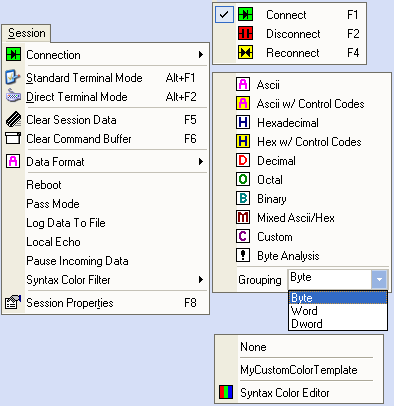Indigo
can display keywords of incoming session data in alternate colors to
help make the text stand out. Using the Syntax Color Editor, you can
create different colorization filters. Each session file can have it's
own unique session color filter. To access the Syntax Color Editor,
select the "Syntax Color Editor" option in the "Tools"
menu.
You can define three separate color representations, and
enter as many keywords as you like denoting which of the three colors
you wish it to appear as.
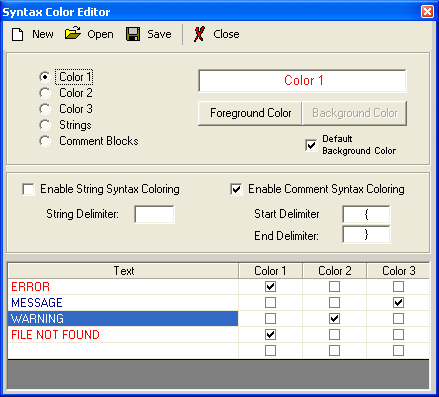
Additionally, there are string delimited and comment style
delimited color filters as well. The color filter will color all data
inside the delimiters as specified by the color filter file.
To apply a color filter to an open session file, select
the "Syntax Color Filter" option in the "Session"
menu. Then select which color template to use.