Indigo provides
an automated command repeating tool. The Command Repeater Tool Windows
takes concepts from both the Command Library and the Variable Manager
and combined them into a specialized tool for creating looping, repeating
commands with the ability to mathematically operate on variables during
the loop process.
The Command Repeater maintains it's own list of commands.
Command Library files can be imported into the Command Repeater.
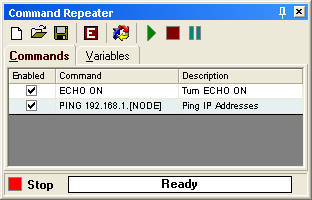
To enter into edit mode, click the "E"
button in the Command Repeater toolbar. This will allow you to enter
new or modify existing command entries. In addition to the command text
and description, there is also an enabled/disable checkbox. This allows
you to select with commands will participate in the repeating loop process.
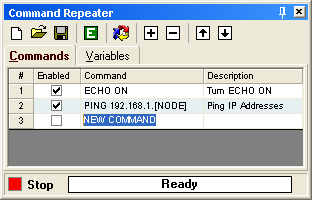
On the "Variables" tab you can enter
multiple variables in the list.
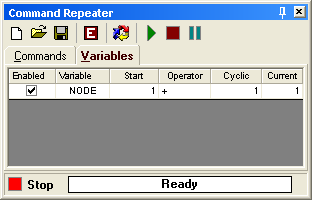
To enter into edit mode, click the "E"
button in the Command Repeater toolbar. This will allow you to enter
new or modify existing variable entries.
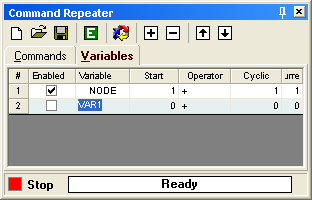
- Enabled - This option will enable or disable this
variable in the repeating process.
- Variable - the variable name.
- Start - sets the variable to this starting value
on the initial start of the repeating process.
- Operator - mathematical operator to perform on
variable on each cycle.
- Cyclic - this is the operand to be used in the
mathematical equation during each cycle of the repeating process.
- Current - denotes the current value of the variable.
This field will change as the repeating process cycles and performs
each mathematical equation.
The Variable Manager Tool Window also supports a right
click menu for quick access to the same features offered on the toolbar.
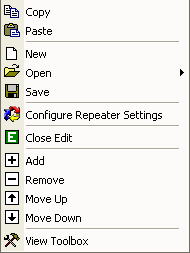
Once all of you command entries and variable entries are
complete you will need to configure the Command Repeater settings. Click
the circular arrows button in the toolbar or popup menu to display the
Command Repeater Settings dialog.
You can configure the Command Repeater for continuous
playback or fixed number playback. You can set the delay in milliseconds
between each command to be sent. You can also determine if the Command
Repeater is to send the entire list of commands on a timing cycle, or
to only send a single command and progress through the list on each
timing cycle in the repeating process.
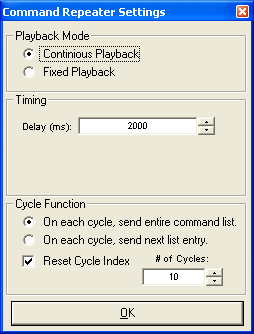
If fixed playback is selected, an additional entry box
will appear to configure the number of cycles you want the Command Repeater
to process.
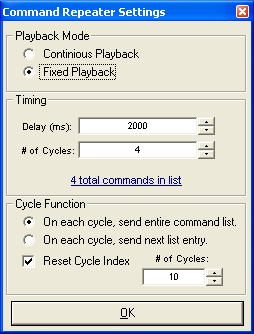
As a final option, you can elect to have the command list
cycle pointer to be reset after a specified number of cycles.
This is not the easiest tool to grasp right away, it will
take some experimenting to fully understand the capabilities of this
feature.