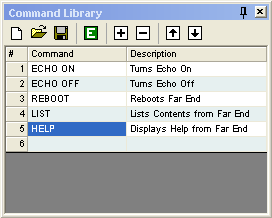The Command Library Tool Window allow a user to create,
manage, and share libraries of commands. Each list of commands is stored
as a library file. Library files can be loaded at any time. If the Command
Library Tool Windows is not visible, you can enable it by selecting
the "Command Library" option in the "View"
menu.
Double clicking a command entry in the command library
will automatically send the command to the current session. Optionally
you can drag a command entry to the command combo box in a session window
to make modification beforesending it to the connected terminal session.
Right clikcing the command libray provides the same options
as the Command Library toolbar.
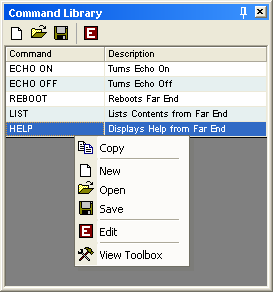
To edit the Command Library, you must enter edit mode.
Do this by clicking on the "E" button on the toolbar
or popup menu. Once in edit mode, clicking a command entry will allow
you to edit the item rather than sending it to the session.