Indigo provides
a way to establish a terminal session without having to create a session
file. This is called Quick Connect and it is accessible via the Quick
Connect Toolbar. If the Quick Connect Toolbar is not visible you can
enabled it by selected the "Quick Connect Toolbar" option
form the "View" menu.
The first button in the Quick Connect Toolbar is the session
connection type. You can choose from telnet session, serial session,
or web session.
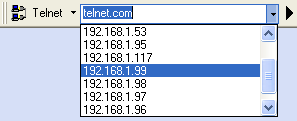
In the telnet quick connect dialog, simply enter the IP
address or hostname of the server you which to connect to. Press "Enter"
or the arrow button to open the session.
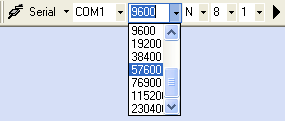
In the serial quick connect dialog, enter the com port,
baud rate, parity, stop bits and data bits settings of the serial device
you which to connect to. Press "Enter" or the arrow
button to open the session.
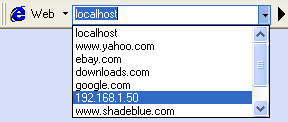
In the web quick connect dialog, enter the IP address
or hostname of the web site you which to connect to. Press "Enter"
or the arrow button to open the session.