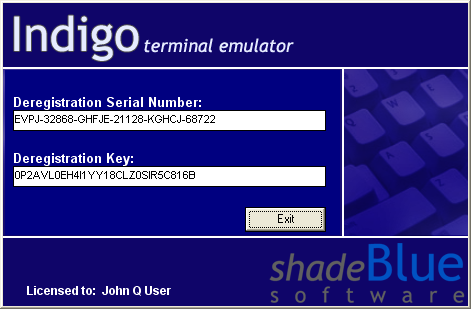Indigo
licenses can be deregistered from your computer. Deregistering will
free the license for reuse and render the working copy of Indigo inactive.
You must deregister the license in the event that you upgrade computers,
or simply wish Indigo
to be installed on a different PC.
To deregister Indigo's
client license, from the main menu, click the "Help"
menu and then the "Registration" option. This will
display Indigo's
registration dialog.
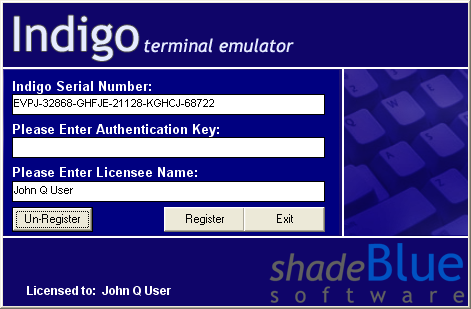
Continue by clicking the "Un-Register"
button in the lower left side. Indigo
will then prompt a confirmation message notifying you that it will no
longer run on this computer. Continue by clicking the "Yes"
button.
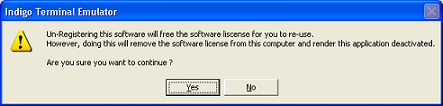
Now the deregistration process is complete. Indigo
will display a dialog providing the original software serial number
and the deregistration key. Simply email the original software serial
number, the deregistration key, and the software serial number from
the new installation to [email protected].
Upon confirmation, a new authentication key will be returned.