Indigo
also has a Serial PASS Mode Utility. With serial pass mode, you can
use two serial ports on the computer and connect between two devices.
Serial pass mode will allow to to use Indigo
to view the serial communication between the two connected devices.
This feature allows you to analyze protocol and traffic on the serial
line. You can also specify data line headers to indicate which port
sent which data. To enabled pass mode, you should have a serial session
open and then select the "Pass Mode" option from
the "Session" menu.
A pass mode configuration dialog will appear allowing
you to configure the aux com port settings and prefix headers. Click
the "Enable Pass Mode" button to enter into pass
mode.
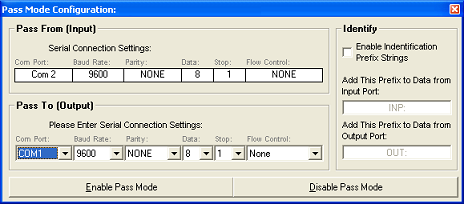
To disable pass mode, simply return to this dialog and
click the "Disable Pass Mode" button.