Indigo's provides two
mechanisms to automatically send commands to a terminal session when
the connection is established. There is a global send command list and
a individual session specific send command list. A session can subscript
to one or both of these lists.
The global send command list can be accessed through the "Program
Preferences" option of the "Edit"
menu.
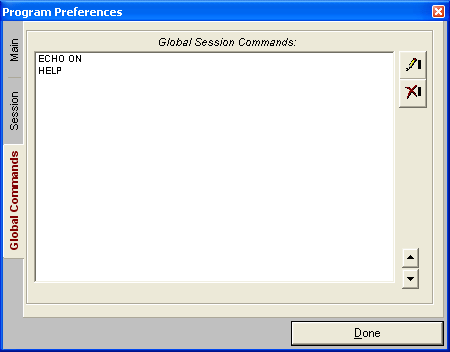
Secondly, in a sessions properties dialog, there are checkboxes
that allow you to specify which or both of the lists this session will
subscribe to.
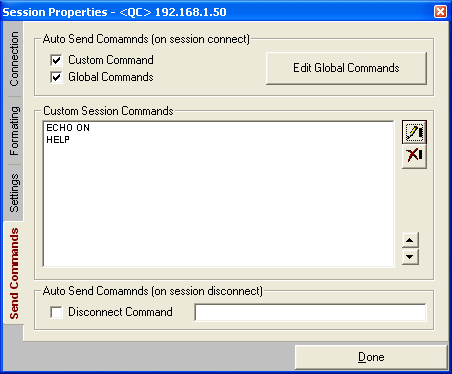
If both lists are subscribed to, the global list of commands are sent
first, followed by the session specific command list.
The command list is send in the order as displayed. To change the order,
select a command entry and use the up or down arrow buttons in the lower
right corner to change its position in the list.
Finally, at the bottom of the session properties dialog, there is a
single auto send command for disconnects. When you attempt to disconnect,
Indigo will send this
command before closing the connection.