This tool will allow you to send all data withing a text
based file to the current connected terminal session. You can access
this tool form the Tools menu as show below.
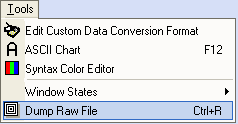
Afer selecting the Dump Raw File option, you
will be prompted to select the desired text file. Upon selecting the
text file you will be promted with the dialog below:
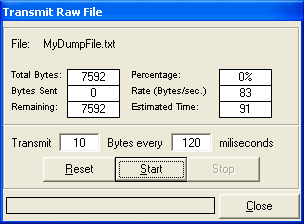
Some terminal based devices may not be able to process
the data as fast a the computer and Indigo can transmit the data. This
tool provides to opiton to throttle the number of bytes transmitted
in a specified amount of time. You have have to alter these settings
using a trial and error method to find a suitable rate that is compatible
with you terminal device.
Simple press the Start button to begin
transmitting the data in the file to the current connected terminal
session. At any time during the data transmission, you can select the
Stop button to halt further data transmission and the
Reset button to reset the dum file tool to start at
the beginning of the data file.