Indigo provides
user configurable macro commands. Macros are available via the "Macro"
menu and via program hot keys.
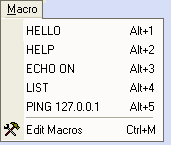
- Macros - User
configured macros are simply commands that are sent directly to the
current session window upon the menu selection or hotkey key press.
- Edit Macros - allow
the user to configure system wide command hotkey macros.
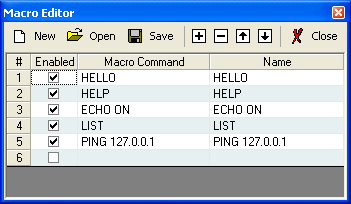
In the Macro Editor, you can enter macro commands, enabled/disable
macros, and give them friendly names. The friendly names are what will
be displayed in the "Macro" menu. Additionally you
can save and recall separate macro libraries. This make sharing your
macros to another user or another computer a very simply task.
(Note: multiple command can be entered into a single line by placing
the pipe symbol '|' between each command)