Indigo's ability to
display incoming data in different byte format also includes the capability
to customize a format specifically for your needs. You can create, save,
and load custom data format templates using the Custom Data Editor.
To access the Custom Data Editor, select the "Edit Custom Data
Conversion Format" option in the "Tools"
menu.
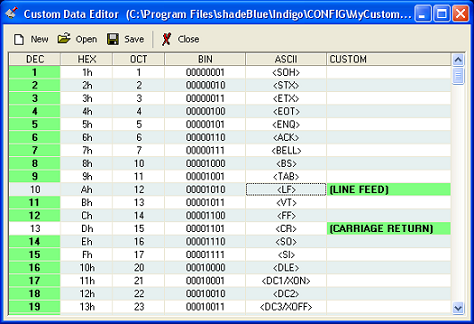
Each row represents the particular byte value, the column highlighted
in green will be the textual representation that is displayed when that
particular byte is received. In the "Custom" column,
you can enter your own textual representation. To select a particular
column simply double click the cell, or press the "Space"
or "Enter" key on the keyboard while the cell has
focus.