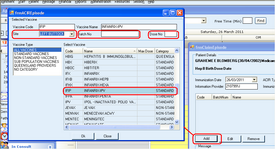Glossary Item Box
- R click on the patient's appointment and select ACIR
The Claim form then appears - Click the ADD button on claim form
The Vaccine form then appears - Scroll down and Double click on the row for the selected vaccine
- Select the Site
- Enter the batch number
- Enter the dose number
- Click Ok
This will close the Vaccine form - Click Send now on the Claim form
View screenshots below
© The Practice Management Software Company Pty Ltd. All Rights Reserved.

 Click to enlarge
Click to enlarge