Navigation/Bookmarks Menu
Click or Hover on an item for more ...
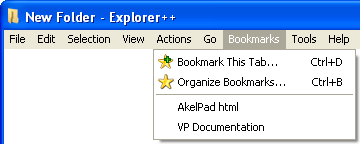
User bookmarks are displayed at the bottom of the menu. Clicking on a user bookmark "goes there", ie. set the active tab in the Files pane to the location for that bookmark. If the location does not exist (ie. folder for bookmark has been renamed or deleted), no change is made.