Help/
|
 |
This menu item opens the help file (this file) at its default page.
You might see the following dialog instead:
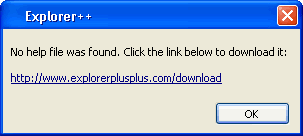
which means that you haven't yet installed the help file. Click on the link in the dialog to open your browser at the Explorer++ download page, and download the file (Explorer++ Help.chm) using the Help File link. It may be in an archived (i.e. zip file) format; if that is the case, extract it first, then follow the next steps:
- the help file must be named Explorer++ Help.chm (its default name), and
- the help file must be located in the installation directory, i.e. the directory housing the executable (Explorer++.exe). Move it to that location.
- You may need to "Unblock" (i.e.. right-click file → Properties → Unblock) the help file after extracting. The file may be blocked from usage by Windows' security routines. It is a safe file.
As of the current version of Explorer++, (context sensitive) help using the F1 hotkey is not implemented. Only the Help menu item is functional.
 Help
Help