Toolbars/Main Toolbar
For general information about Explorer++'s toolbars, ie. moving, resizing, customizing, etc., see the toolbars Overview.
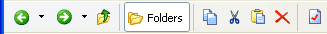
The Main toolbar provides access to some commonly used Explorer++ functions. The following buttons are available on the Main toolbar, using the Customize dialog; your toolbar may not contain all buttons. The table below shows the buttons loosely organized by function; your toolbar may have buttons in any order.
| Button | Tooltip | Brief Description |
 |
Back | returns the tab to the previous location in the tab's history, if one exists |
  |
this (separate) button - part of the Back button - opens a menu showing a list of history locations, in the Back direction. Clicking on an item returns the tab to that location directly. | |
 |
Forward | returns the tab to the newest, but previously visited location in the tab's history, if one exists. This location only exists if the Back function has been used; ie. the Forward history is only created by the Back function. |
  |
this (separate) button - part of the Forward button - opens a menu showing a list of history locations, in the Forward direction. Clicking on an item returns the tab to that location directly. | |
 |
Up | goes to the parent folder of the current location |
 |
Folders (enabled) | clicking this button toggles the Folders pane off (hidden) |
 |
Folders (disabled) | clicking this button toggles the Folders pane on (visible) |
 |
Copy | places selected items (files and folders) on the clipboard |
 |
Cut | removes selected files and folders and places them on the clipboard. Removal is done at the time of pasting. |
 |
Paste | pastes data or files/folders from the clipboard |
 |
Delete | deletes files/folders to the Recycle bin (except for removable drives) |
 |
Delete permanently | deletes files/folders without sending them to the Recycle bin |
 |
Properties | displays properties of a file or folder. Multiple files/folders (mixed) may also be used. |
 |
Search | finds files/folders by name and/or attributes |
 |
New Folder | creates a new folder in the current folder (tab) |
 |
Copy To | copies selected files and folders to a different location |
 |
Move To | moves selected files and folders to a different location |
 |
Views | cycles through available views for the current tab |
  |
this (separate) button - part of the Views button - opens a menu showing available views and allows the user to select a view directly (menu item is checked) | |
 |
Show Command Prompt | opens a command prompt (ie. DOS box) in the current directory |
 |
Refresh | re-sorts and re-displays the current Files pane, subject to current settings (ie. Sort By, etc.) |
 |
Bookmark the current tab | creates a new bookmark |
 |
Organize Bookmarks | opens the Organize Bookmarks dialog |
 |
Create a new tab | creates a new tab in the files pane |
