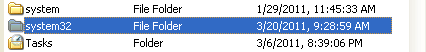Tools/Options.../Full row selection in details view
| System Default: | No |
Normal selection of an item in details view just highlights the left-most column (usually Name). In order to select that item, the left-most column must be clicked; clicking on another column has no effect.

However, when this option is enabled, the full row is highlighted; selection may be done on any column.