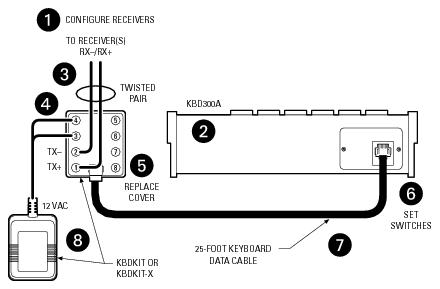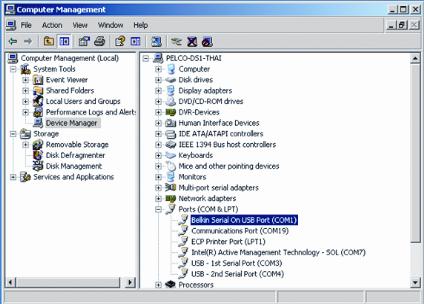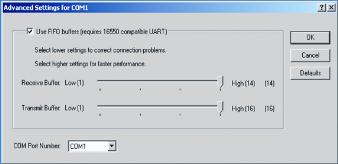The KBD300A keyboard is wired directly to a maximum of 16 receivers. You can communicate using Pelco P or Pelco D protocol. Direct Mode installation/operation is not the same as CM6700 mode or CM6800 mode installation/operation.NOTE: A remote keyboard wiring kit (KBDKIT or KBDKIT-X) is required to use the keyboard in Direct Mode. The KBDKIT consists of two RJ-45 wall blocks and a 120 VAC to 12 VAC transformer. The KBDKIT-X is for 230 VAC. Only one wall block is required for this application.Figure 51. RS-422 Connections1. Make sure all receivers are configured to communicate using either Pelco P or Pelco D protocol, and ensure that each receiver has a unique address. Refer to your receiver manual for switch settings.2. Decide on a suitable location for the keyboard and wall block. The keyboard must be within 7.6 meters (25 feet) of the wall block. The wall block must be within 1.8 meters (6 feet) of the nearest suitable electrical outlet.NOTE: Communication to the keyboards is RS-422. The maximum cable distance for RS-422 communication over a 24-gauge wire is 1,219 meters (4,000 feet). It is recommended that you use shielded twisted pair cable that meets or exceeds the basic requirements for EIA RS-422 applications.Figure 52. Selecting the Device Manager2. Right-click USB Serial Port, and then select Properties. The USB Serial Port (COM1) Properties dialog box appears (refer to Figure 53).NOTE: The USB brand name should appear in the Ports list if it is installed correctly. Refer to the USB manufacturer for driver compatibility with Microsoft® Windows®.Figure 53. USB Serial Port (COM1) Properties Dialog BoxFigure 54. Advanced Settings for COM1 Dialog Box