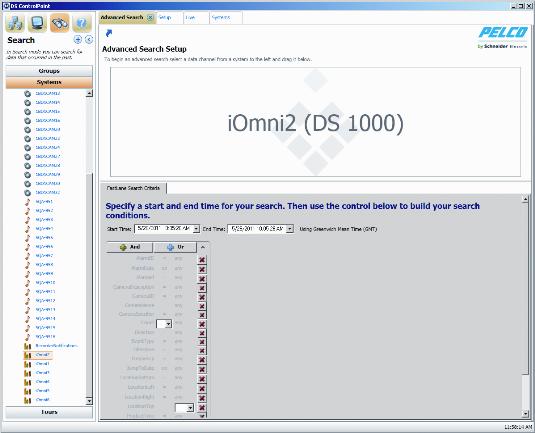Advanced Search (DS DataPoint)DS DataPoint is an application integrated with DS ControlPoint that allows you to receive and analyze transactional data (TD), such as video analytics, and information from devices, such as cash registers and ATMs.NOTE: To use DS DataPoint, you must be connected to a DVMS with DS DataPoint software installed. When you add the system using DS ControlPoint, you must select the DS DataPoint Server check box (refer to Figure 9). All systems identified as DS DataPoint Servers contain a DS DataPoint iconin the DP column of the Connection Management page.
1. Click the Search icon, and then click the Advanced Search button. This opens the Advanced Search Setup window (refer to Figure 41). The Advanced Search tab allows you to search for data and video from integrated devices or video analytics events.