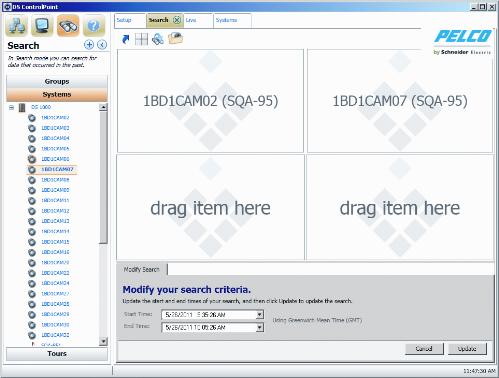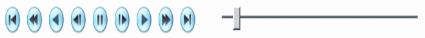Recorded video from the selected cameras and time range is played back starting from the beginning of the increment. The status bar in the bottom-right corner of the window indicates the progress of the video. You can control the video playback parameters with the Playback Bar. The Playback Bar, located at the top of the window, consists of nine buttons (refer to
Figure 35). To view the function of a button, place your mouse pointer over the button. Also, click the status bar or drag the slider left or right to quickly move through the video.
NOTE: The function of the scrubbing/playback slider is different for DS and DX products. For DS products, video continuously changes in the video frame as the slider is moved. For DX products, the video does not visibly change as the slider is moved. Once the slider has stopped moving, the video will change to match the stopping point of the slider.