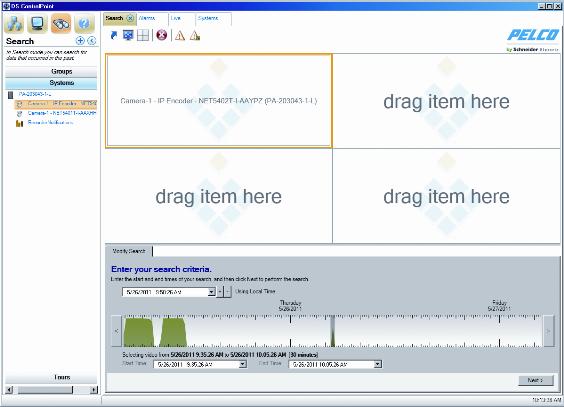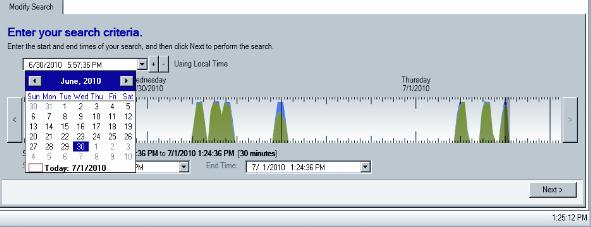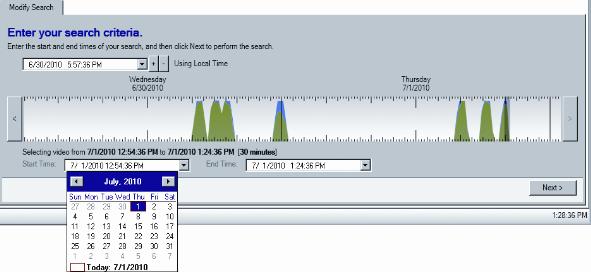If the video of a DS camera is to be searched and a DS camera has been selected and dropped into one of the video panes, the Search page will look similar to Figure 36.NOTE: You can double-click in a streaming video pane to change from a 2 x 2 layout to a single layout. Double-click the video pane again to return to a 2 x 2 layout.Figure 36. DS Camera Search PageThe search grid for DS cameras (refer to Figure 37) is a representation of video frames. A maximum of 400,000 video frames can be represented by the grid. Use the mouse pointer to select a range of grid marks, which will indicate (by gray highlight) the range of video frames to be searched.Red: Alarm videoBlue: Motion videoYellow: Event videoGreen: All other video
 to open the Modify Search tab.
to open the Modify Search tab.