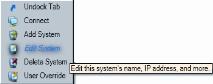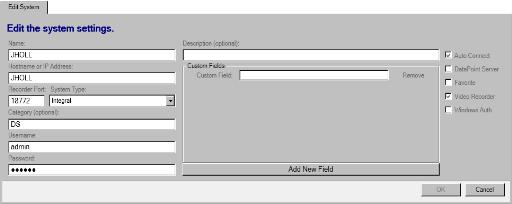2. Click the Connect iconor double-click the disconnected system. The User Name and Password dialog box appears.
NOTE: This dialog box appears only if the user name and password are not defined during system configuration.Figure 10. User Name and Password Dialog Box4. Click the OK button. The system is connected and the red dot under the Connected column turns green.NOTE: To keep the system connected each time you open DS ControlPoint, select Auto Connect in the Edit System or Add System tab.1. Click the Edit System icon. The Edit System tab appears (refer to Figure 12). You can also right-click a disconnected system and select Edit System from the system drop-down menu.
Figure 11. System Drop-Down MenuFigure 12. Edit System Tab