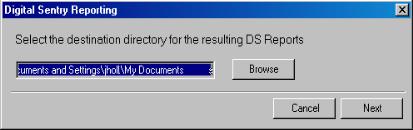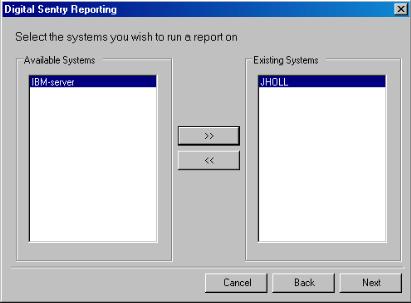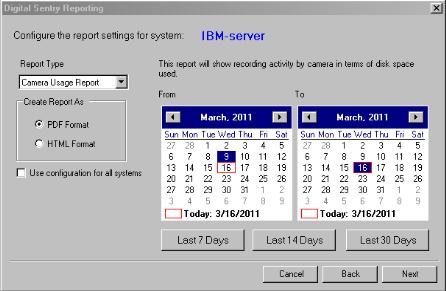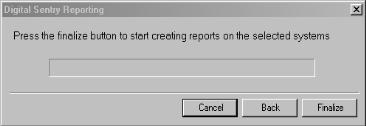Camera Usage Report: Displays recording activity (per camera and per day) in terms of the amount of disk space used for storage.Activity Report: Displays the user or administrator activity by date/time, user name, and IP address depending on the user report selected.Configuration Report: Displays all configuration changes for VAUs, cameras, camera groups, zones, users, and other configuration parameters.Zone/VAU Report: Shows how zone alarms and VAUs are configured.1. Select the Digital Sentry Reports tab located on the Setup page (refer to Figure 2). The Digital Sentry Reporting dialog box appears.Figure 23. Digital Sentry Reporting Dialog Box2. Click the Browse button to select the directory location for the DS report, and then click the Next button. A dialog box appears that instructs you to select the system(s) on which to run a report (refer to Figure 24).Figure 24. Selecting Existing Systems7. Select “Use configuration for all systems” if you want to reserve these settings for future reports.Figure 26. Create Report Dialog Box