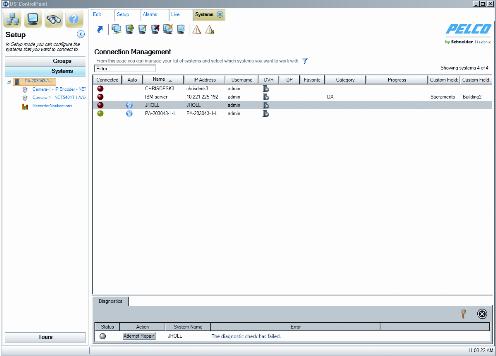1. Right-click a system that has lost connection to the network, or highlight the system and then click the Diagnostics icon. The Diagnostics tab appears (refer to Figure 16). Both the Connected icon and the Status icon appear gray.2. Click the Attempt Repair button. When the connection to the server is established, the Attempt Repair button changes to Repaired and the Status icon turns green.3. Click the Connect iconor double-click the server. The Connected icon turns green and the network connection is reestablished.
Figure 16. Diagnostics Tab