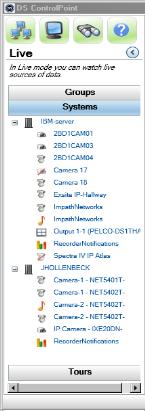, or right-click the system list and select Undock Tab from the list.
The navigation pane on the left side of the DS ControlPoint window (refer to Figure 1) is always accessible except when full-screen mode is selected.The navigation pane contains the following sections:Groups: Contains groups of digital video management systems (DVMS).Systems: Allows you to view all cameras and other sources associated with connected DVMS.Tours: Allows you to create and run automated tours of camera views.The navigation pane allows you to view camera groups, camera names, and configured tours. You can minimize the navigation pane by clicking the left arrow button; this hides the entire pane except for the four page icons. To view the entire pane again, click the right arrow button.Figure 1. Navigation Pane for Live Page