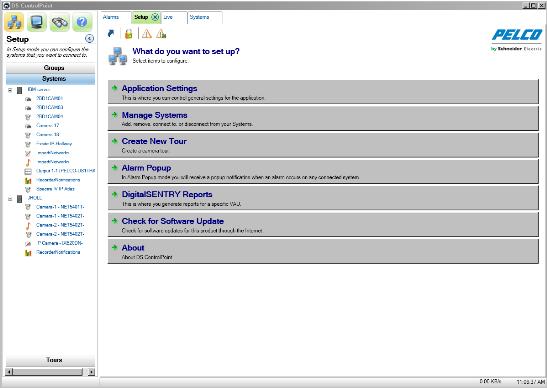The Setup page (refer to Figure 2) contains the following options when you click the Setup icon

located in the top-left corner of the window or the Setup tab.
Manage Systems: Allows you to add, remove, and connect to the DVMS and Pelco DX Series video recorders.
NOTE: The user logon and password for any video recorder using DS ControlPoint must be the same as the DS ControlPoint user logon and password.
Create New Tour: Allows you to create automated tours of camera views.
Alarm Popup: Allows you to receive a pop-up notification when an alarm occurs on any connected system.
Digital Sentry Reports: Allows you to view several types of reports.
Check for Software Update: Allows you to check for DS ControlPoint software updates through the Internet.
About: Displays the DS ControlPoint version number and other version information.
located in the top-left corner of the window or the Setup tab.
Manage Systems: Allows you to add, remove, and connect to the DVMS and Pelco DX Series video recorders.NOTE: The user logon and password for any video recorder using DS ControlPoint must be the same as the DS ControlPoint user logon and password.Create New Tour: Allows you to create automated tours of camera views.Alarm Popup: Allows you to receive a pop-up notification when an alarm occurs on any connected system.Digital Sentry Reports: Allows you to view several types of reports.Check for Software Update: Allows you to check for DS ControlPoint software updates through the Internet.About: Displays the DS ControlPoint version number and other version information.Figure 2. Setup Page