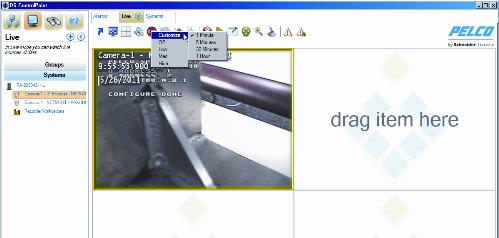You can create a customized recording resolution and time frame by clicking the Manual Record icon. Use the following options to create your customized recording solution: