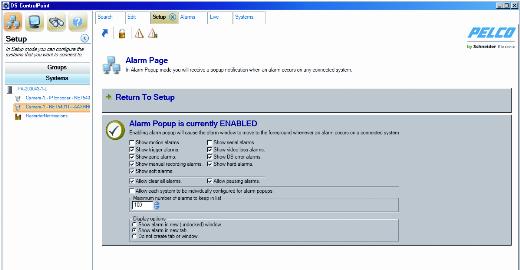Alarm Popup allows you to receive a pop-up notification when an alarm occurs on any connected system. When Alarm Popup is enabled, the alarm window moves to the foreground indicating that an alarm event has occurred on a connected system.The Alarm Popup screen allows you to select the type of alarms you want to display, such as motion and zone. You can also select the location in which you want the alarms to display, such as in an undocked window or in a new tab. Finally, you can configure each system individually for alarm pop-ups and select the number of alarms to keep in the list. Click Return to Setup to return to the Setup page.Figure 21. Alarm Popup Screen