Analysis Services
Legend Pane (Data Mining Model Browser)
Use the legend pane to view and change the attribute used to shade the nodes in the content detail pane.
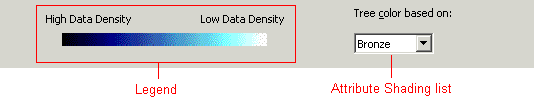
The shading is determined on the number of cases for the specified attribute relative to the total number of cases evaluated for the tree or node. For example, if the total number of cases evaluated for a given node was 80, and the number of cases associated with a specified attribute was 40, then the shading for the node would be in the middle of the range of shades indicated by the legend.
| Tool | Description |
|---|---|
| Legend | Displays the range of colors used to represent high and low data density of nodes. If an attribute is selected with the Attribute Shading list, the legend is used to represent the high and low attribute probability of nodes for the selected attribute. |
| Node attribute sets | Use this to change the attributes set used to determine shading for nodes in the content detail and content navigator panes. This appears for all cluster models and for any tree model based on multiple attribute sets. |
| Attribute Shading List | Use this to change the attribute used to determine the shading for each node in the content detail pane and content navigator pane. |
See Also
Content Detail Pane (Data Mining Model Browser)
Content Navigator Pane (Data Mining Model Browser)