Viewing Cube Data
Analysis Manager provides Cube Browser for rapid and easy access to your cube data. Cube Browser allows you to quickly browse multidimensional data in a flattened, two-dimensional grid format.
Cube Browser appears when you right-click a processed cube and then click Browse Data, or when you click Browse Sample Data in the last step of the Cube Wizard.
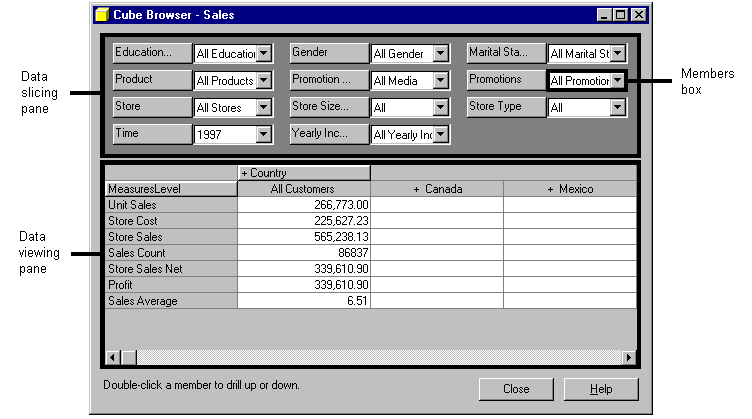
Cube Browser functions identically to the Data tab in Cube Editor. An exception is that you cannot use Cube Browser to view sample data for an unprocessed cube unless you display Cube Browser from the Cube Wizard. If you right-click an unprocessed cube and then click Browse Data, Cube Browser does not present any data for viewing. For more information about browsing unprocessed cubes and the Data tab of Cube Editor, see Browsing an Unprocessed Cube and Cube Editor - Data View.