|
Assimp
v3.1.1 (June 2014)
|
Helper structure to describe a virtual camera. More...
Public Member Functions | |
| aiCamera () | |
| void | GetCameraMatrix (aiMatrix4x4 &out) const |
| Get a right-handed camera matrix from me. More... | |
Public Attributes | |
| float | mAspect |
| Screen aspect ratio. More... | |
| float | mClipPlaneFar |
| Distance of the far clipping plane from the camera. More... | |
| float | mClipPlaneNear |
| Distance of the near clipping plane from the camera. More... | |
| float | mHorizontalFOV |
| Half horizontal field of view angle, in radians. More... | |
| aiVector3D | mLookAt |
| 'LookAt' - vector of the camera coordinate system relative to the coordinate space defined by the corresponding node. More... | |
| aiString | mName |
| The name of the camera. More... | |
| aiVector3D | mPosition |
| Position of the camera relative to the coordinate space defined by the corresponding node. More... | |
| aiVector3D | mUp |
| 'Up' - vector of the camera coordinate system relative to the coordinate space defined by the corresponding node. More... | |
Detailed Description
Helper structure to describe a virtual camera.
Cameras have a representation in the node graph and can be animated. An important aspect is that the camera itself is also part of the scenegraph. This means, any values such as the look-at vector are not absolute, they're relative to the coordinate system defined by the node which corresponds to the camera. This allows for camera animations. For static cameras parameters like the 'look-at' or 'up' vectors are usually specified directly in aiCamera, but beware, they could also be encoded in the node transformation. The following (pseudo)code sample shows how to do it:
- Note
- some file formats (such as 3DS, ASE) export a "target point" - the point the camera is looking at (it can even be animated). Assimp writes the target point as a subnode of the camera's main node, called "<camName>.Target". However this is just additional information then the transformation tracks of the camera main node make the camera already look in the right direction.
Constructor & Destructor Documentation
|
inline |
Member Function Documentation
|
inline |
Get a right-handed camera matrix from me.
- Parameters
-
out Camera matrix to be filled
todo: test ... should work, but i'm not absolutely sure
We don't know whether these vectors are already normalized ...
Member Data Documentation
| float aiCamera::mAspect |
Screen aspect ratio.
This is the ration between the width and the height of the screen. Typical values are 4/3, 1/2 or 1/1. This value is 0 if the aspect ratio is not defined in the source file. 0 is also the default value.
| float aiCamera::mClipPlaneFar |
Distance of the far clipping plane from the camera.
The far clipping plane must, of course, be further away than the near clipping plane. The default value is 1000.f. The ratio between the near and the far plane should not be too large (between 1000-10000 should be ok) to avoid floating-point inaccuracies which could lead to z-fighting.
| float aiCamera::mClipPlaneNear |
Distance of the near clipping plane from the camera.
The value may not be 0.f (for arithmetic reasons to prevent a division through zero). The default value is 0.1f.
| float aiCamera::mHorizontalFOV |
Half horizontal field of view angle, in radians.
The field of view angle is the angle between the center line of the screen and the left or right border. The default value is 1/4PI.
| aiVector3D aiCamera::mLookAt |
'LookAt' - vector of the camera coordinate system relative to the coordinate space defined by the corresponding node.
This is the viewing direction of the user. The default value is 0|0|1. The vector may be normalized, but it needn't.
| aiString aiCamera::mName |
The name of the camera.
There must be a node in the scenegraph with the same name. This node specifies the position of the camera in the scene hierarchy and can be animated.
| aiVector3D aiCamera::mPosition |
Position of the camera relative to the coordinate space defined by the corresponding node.
The default value is 0|0|0.
| aiVector3D aiCamera::mUp |
'Up' - vector of the camera coordinate system relative to the coordinate space defined by the corresponding node.
The 'right' vector of the camera coordinate system is the cross product of the up and lookAt vectors. The default value is 0|1|0. The vector may be normalized, but it needn't.
The documentation for this struct was generated from the following file:
Generated on Sun Feb 21 2016 19:42:29 for Assimp by
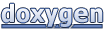 1.8.11
1.8.11