|
Assimp
v3.1.1 (June 2014)
|
Overview
This page discusses general performance issues related to assimp.
Profiling
assimp has built-in support for very basic profiling and time measurement. To turn it on, set the GLOB_MEASURE_TIME configuration switch to true (nonzero). Results are dumped to the log file, so you need to setup an appropriate logger implementation with at least one output stream first (see the Logging Page for the details.).
Note that these measurements are based on a single run of the importer and each of the post processing steps, so a single result set is far away from being significant in a statistic sense. While precision can be improved by running the test multiple times, the low accuracy of the timings may render the results useless for smaller files.
A sample report looks like this (some unrelated log messages omitted, entries grouped for clarity):
Debug, T5488: START `total` Info, T5488: Found a matching importer for this file format Debug, T5488: START `import` Info, T5488: BlendModifier: Applied the `Subdivision` modifier to `OBMonkey` Debug, T5488: END `import`, dt= 3.516 s Debug, T5488: START `preprocess` Debug, T5488: END `preprocess`, dt= 0.001 s Info, T5488: Entering post processing pipeline Debug, T5488: START `postprocess` Debug, T5488: RemoveRedundantMatsProcess begin Debug, T5488: RemoveRedundantMatsProcess finished Debug, T5488: END `postprocess`, dt= 0.001 s Debug, T5488: START `postprocess` Debug, T5488: TriangulateProcess begin Info, T5488: TriangulateProcess finished. All polygons have been triangulated. Debug, T5488: END `postprocess`, dt= 3.415 s Debug, T5488: START `postprocess` Debug, T5488: SortByPTypeProcess begin Info, T5488: Points: 0, Lines: 0, Triangles: 1, Polygons: 0 (Meshes, X = removed) Debug, T5488: SortByPTypeProcess finished Debug, T5488: START `postprocess` Debug, T5488: JoinVerticesProcess begin Debug, T5488: Mesh 0 (unnamed) | Verts in: 503808 out: 126345 | ~74.922 Info, T5488: JoinVerticesProcess finished | Verts in: 503808 out: 126345 | ~74.9 Debug, T5488: END `postprocess`, dt= 2.052 s Debug, T5488: START `postprocess` Debug, T5488: FlipWindingOrderProcess begin Debug, T5488: FlipWindingOrderProcess finished Debug, T5488: END `postprocess`, dt= 0.006 s Debug, T5488: START `postprocess` Debug, T5488: LimitBoneWeightsProcess begin Debug, T5488: LimitBoneWeightsProcess end Debug, T5488: END `postprocess`, dt= 0.001 s Debug, T5488: START `postprocess` Debug, T5488: ImproveCacheLocalityProcess begin Debug, T5488: Mesh 0 | ACMR in: 0.851622 out: 0.718139 | ~15.7 Info, T5488: Cache relevant are 1 meshes (251904 faces). Average output ACMR is 0.718139 Debug, T5488: ImproveCacheLocalityProcess finished. Debug, T5488: END `postprocess`, dt= 1.903 s Info, T5488: Leaving post processing pipeline Debug, T5488: END `total`, dt= 11.269 s
In this particular example only one fourth of the total import time was spent on the actual importing, while the rest of the time got consumed by the aiProcess_Triangulate, aiProcess_JoinIdenticalVertices and aiProcess_ImproveCacheLocality postprocessing steps. A wise selection of postprocessing steps is therefore essential to getting good performance. Of course this depends on the individual requirements of your application, in many of the typical use cases of assimp performance won't matter (i.e. in an offline content pipeline).
Generated on Sun Feb 21 2016 19:42:29 for Assimp by
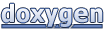 1.8.11
1.8.11