Filtering
Home | Categories
You can filter the Jumps Window Window in all 3 sub-panes: 

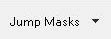
| TAB | places the cursor in the Filter Box |
| CTRL+0 (zero) | clears the Filter Box |
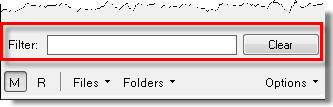
- Filter terms are not case sensitive: wedding equals Wedding
- Wildcards are possible: we*ing or we??ing
| Operators | ||
| Syntax | Result | |
| AND | Blue Green | to match items that are Blue and Green |
| NOT | Blue -Green | to match itmes that are Blue but not Green |
| OR | Blue or Green | to match items that are Blue or Green or both |
With FILES activated, your file list will be filtered according to (partial) matches of...
- file names: wedding will match the file Shotgun Wedding.txt
- tags: wedding will also match a file with the tag //Wedding
- file content
 if preceded by '&':
&wedding
will match files that contain the word wedding
if preceded by '&':
&wedding
will match files that contain the word wedding
Examples
- Only merge those files that are fully completed, i.e. are tagged with 100%
- filter for list notes and Todo-items
 ToDo Notes
ToDo Notes
If you consistently tag your files with the names of characters, locations, events, you see at a glance ...
- all files (scenes) in which both, Eric and Susan are present: Eric Susan
- scenes in which Eric and Susan are present, but not Robert: Eric Susan -Robert
- if Eric takes part in any scene at the library: Library Eric
- But what if someone just mentioned him? You didn't name-tag him in that file, because he is not present in the scene, but his name would be mentioned somewhere in the body text: &Eric
Categories: Navigating | What else?
Related topics: Find + Replace | Tags
WriteMonkey version 2.4.0.6 | This helpfile last updated on Aug 29, 2012 --- Stefan Müller