Colors+Fonts
Home | CategoriesTry your luck:
- Click the :) button for random colors or press ALT+L when dialog is closed
- CTRL-click to change ink-color only
- ALT-click to change paper-color only
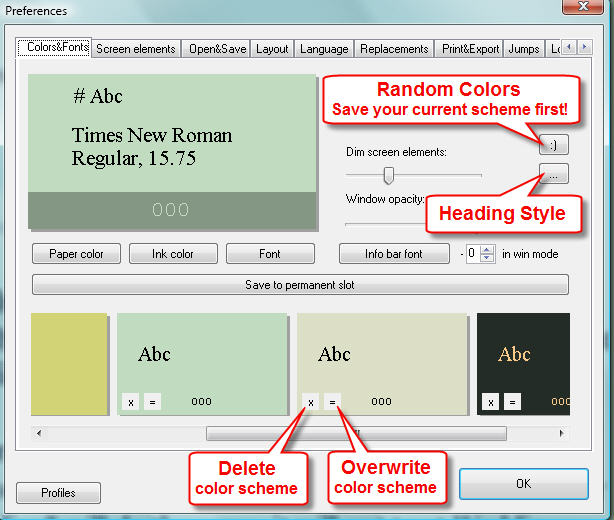
Consider saving your whole batch of color schemes into a profile
For details about Heading Style see Styling Headings
Dim screen elements:
- Screen Elements are all non-text elements
- the slider dims the info bar, visual progress bar, text column markers, scroll indicator
Window opacity:
- from 100 - 50%
- CTRL+F3 to adjust opacity when Prefs-Window is closed:
The Notices-section of the Info Bar will show: Window Opacity:xx%
Secondary Colors
Are used for comments, the Info Bar, and files marked as
//draft
 Tags
Tags
Inverse Colors
- The first checkbox inverts foreground- and background color of the info bar
- The second checkbox determines whether the secondary color is created from the paper or ink color
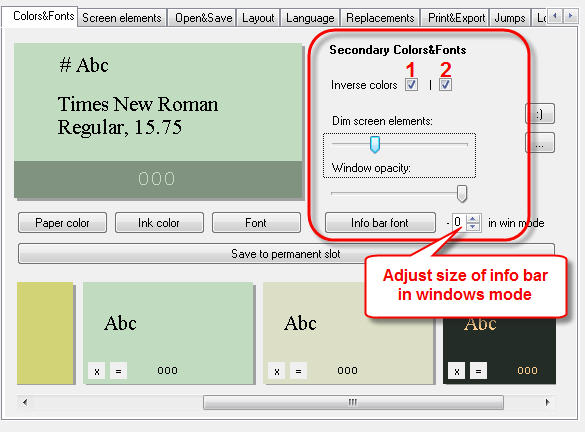
 If you use inverse colors in the Repository, test your color scheme there, too
If you use inverse colors in the Repository, test your color scheme there, too
Categories: Screen Layout
Related topics: Easy on the Eyes | Headings | Info Bar | Profiles | View Modes
WriteMonkey version 2.4.0.6 | This helpfile last updated on Aug 29, 2012 --- Stefan Müller