Print+Export
Home | CategoriesSettings are self-explanatory:
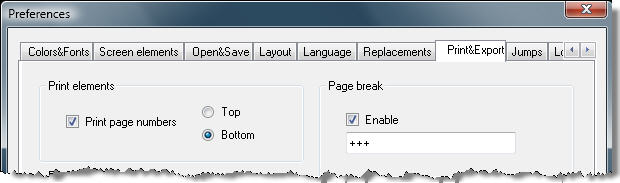
The page break string will only force a page break on the print-out, not on screen.
Fonts and Layout:
- 'Pg. Setup' to adjust paper size, margins, orientation etc.
- 'Set print settings using current screen settings':
- adjust your font on the Colors&Fonts - tab
- adjust your layout on the Screen Elements tab
- then click button (2) to make them your print settings
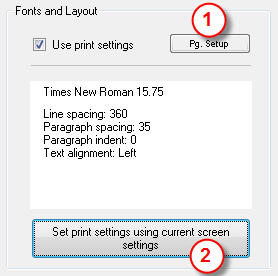
'Use print settings'
- This allows your print settings to differ from your current font and screen layout
- Save your settings into a profile to keep the same print layout with different screen layouts or vice versa
| Select text to print or proceed without selection to print the whole text | |
| CTRL+SHIFT+P | Print Preview |
| CTRL+P | |
Read about Syntax Highlighting to understand why styled text elements may not print as displayed on screen.
With Markup Export you can transform your plain text into well formatted documents. Great for printing first drafts. For a detailed description click here
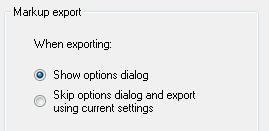
Categories: What else?
WriteMonkey version 2.4.0.6 | This helpfile last updated on Aug 29, 2012 --- Stefan Müller