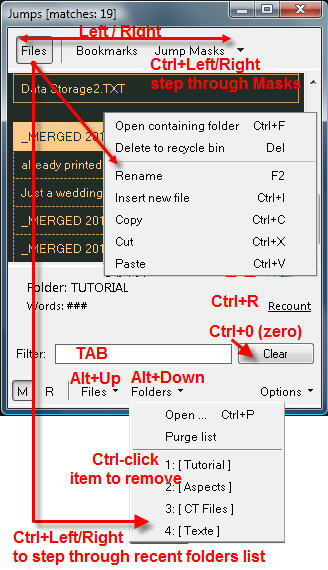Shortcuts
Home |
Categories
Main Window
|
Quick Help
|
|
F1
|
Help Cards
|
|
CTRL+F1
|
version information, credits
|
|
right-click
|
to access common commands
|
|
ESC or F11
|
see menu (if enabled in Window mode)
|
Open+Close
|
To open a file
|
|
CTRL+O
|
Open a file from last used directory
|
|
CTRL+TAB
|
in main window, press repeatedly or mouse-select
|
|
or use the Jumps Window to open project-related files or see here
|
|
|
|
|
CTRL+N
|
New File from Scratch
|
|
CTRL+SHIFT+N
|
New File from Clipboard Contents
|
|
|
|
|
CTRL+S
|
Save
|
|
CTRL+SHIFT+S
|
Save as....
|
|
|
|
|
CTRL+Q
|
Quit or Soft Exit, depending on settings in Open+Save
|
|
CTRL+SHIFT+Q
|
Force hard exit when soft exit is enabled
|
|
|
or SHIFT-click close-button in Window Mode
|
|
|
or SHIFT-click 'Quit' - menu command
|
View+Zoom
Peeping Features: Hold down ...
- F3 to peep underneath the WM-Window
- F4 to peep at a scroll position you previously defined with CTRL+F4
|
Zooming + Layout
|
|
Ctrl Wheel
|
Zoom text + column width
|
|
Shift Wheel
|
Zoom text only (keep column width)
|
|
Alt Wheel
|
Adjust column width only (keep text size)
|
|
|
|
|
CTRL+ALT+LEFT
|
Shrink text column
|
|
CTRL+ALT+RIGHT
|
Widen text column
|
|
CTRL+ALT+Up
|
Zoom in
|
|
CTRL+ALT+Down
|
Zoom out
|
|
|
|
|
CTRL+0 (zero)
|
Reset to default
|
Scroll+Navigate
Write+Edit
|
CTRL+Z
|
Undo
|
|
CTRL+Y
|
Redo
|
|
|
|
|
CTRL+SHIFT+C
|
Copy all
|
|
CTRL+A
|
Select All
|
|
|
|
|
If nothing is selected, the following affects the whole paragraph:
|
|
ALT+Up/Down
|
Move paragraph up or down
|
|
CTRL+M
|
Move to Repository (ALT+R to go there)
|
|
CTRL+X
|
Cut
|
|
CTRL+C
|
Copy
|
|
|
|
|
CTRL+V
|
Paste
|
|
ALT+X
|
Insert Symbol
|
|
ALT+M
|
Insert Bookmark, ALT+B/N to step through
|
|
|
|
|
Formatting
|
see Print+Export
|
Writing Tools
Print+Export
|
Formatting according to Markup Export-settings
|
|
CTRL+B
|
Bold
|
|
CTRL+I
|
Italic
|
|
|
|
|
CTRL+SHIFT+E
|
Markup Export
|
|
CTRL+SHIFT+F
|
Copy with Formatting
|
|
CTRL+SHIFT+H
|
Copy as HTML
|
|
|
<em>ITALIC</em>
|
|
|
<strong>BOLD</strong>
|
|
|
|
|
CTRL+SHIFT+P
|
Print Preview
|
|
CTRL+P
|
Print
|
Sounds
Jumps Window
|
Open Jumps
|
CTRL+ENTER or ALT+LEFT/RIGHT
|
|
|
middle-click left or right of the text column
|
|
|
click on FileName in the Info Bar
|
|
|
|
|
Close Jumps
|
ESC
|
|
|
ENTER (twice in Files view), go to new position
|
|
|
BACKSPACE, keep old position
|
Inside Jumps
|
ALT+LEFT/RIGHT
|
Focus main window
|
|
LEFT/RIGHT
|
Toggle Files - Bookmarks - Jump Masks
|
|
CTRL+LEFT/RIGHT
|
FILES: step through recent folders
|
|
|
BOOKMARKS: no effect
|
|
|
CUSTOM: step through jump masks
|
|
TAB
|
access Filter Box
|
|
CTRL+0 (zero)
|
Clear Filter Box
|
|
|
|
|
CTRL+ENTER
|
Select next item on the list
|
|
UP/DOWN
|
Previous/next item
|
|
CTRL+UP/DOWN
|
Jump 10 items (same as PgUp/PgDown)
|
|
HOME, END
|
Jump to top or bottom of list
|
|
|
|
|
CTRL+W
|
Toggle compact / full view
|
|
CTRL+M
|
Toggle monospace / proportional font
|
|
CTRL+N
|
Show/hide numbers
|
|
CTRL+S
|
Sync color scheme to main window
|
Files+Folders
|
CTRL+P
|
Add folder
|
|
CTRL+F
|
Open containing folder of current file
|
|
CTRL+I
|
Insert new file
|
|
F2
|
Rename file
|
|
|
|
|
CTRL+LEFT/RIGHT
|
Step through recent folders list
|
|
ALT+Down
|
Open recent folders list
|
|
ALT+Up
|
Open recent files list
|
More about sorting files, merging them etc.  Files + Projects
Files + Projects
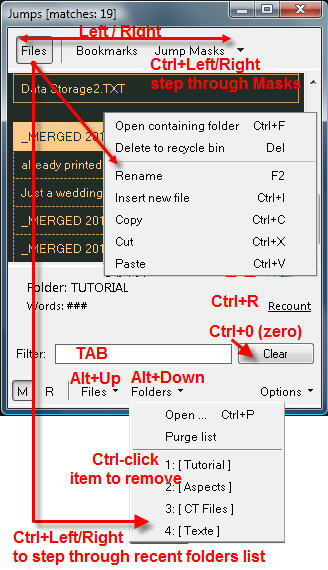
WriteMonkey version 2.4.0.6 | This helpfile last updated on Aug 29, 2012 --- Stefan Müller
 Files + Projects
Files + Projects