Sounds
Home | Categories
Additional sounds: writemonkey.com/download.php 
Typing Sounds
Vintage clicks and other sounds are triggered when you press
- Space
- Enter
- Backspace or Delete
- all other keys
On the Misc - Tab of Preferences:
- Press PLAY-button to preview chosen Typing Sound
- Adjust volume independently from overall PC-volume
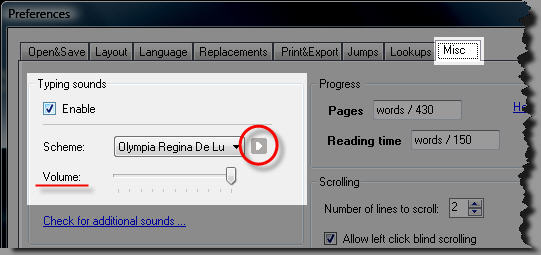
Press ALT+S to toggle Typing Sounds ON/OFF
Whitenoise
Whitenoise is like white light, the conglomerate of all light frequencies.
Whitenoise is what we hear when there is a lot of background noise of various sources. The sound of a river, of wind in the trees, of heavy rain ...
The positive effects of these sounds on the writing process can be twofold:
- they are very comforting and even have a kind of hypnotic effect
- they mask out other sounds, especially spoken words, even when played in a very low volume. Imagine writing in a café with your laptop and not wanting to be disturbed by conversations around you. Pop up your ear pieces, activate Whitenoise and you are in the zone again :)
These sounds play in an endless loop
- CTRL+W to toggle ON/OFF
- CTLR+SHIFT+W to step through sounds like ...
- Ocean waves
- Wilderness River, Rapids, Waterfall
- Rain
- Morning Birds
- DreamForest
To add your own sounds (and have them play in an endless loop)
- simply copy your sound files into WM's subfolder sounds
- supported file formats: .ogg and .mp3
Please support the ongoing development of Writemonkey
- To activate the Whitenoise feature, go to http://writemonkey.com/

- then click on the PayPal banner to donate
Categories: What else?
Related topics: File Locations
WriteMonkey version 2.4.0.6 | This helpfile last updated on Aug 29, 2012 --- Stefan Müller