Comments
Home | Categories
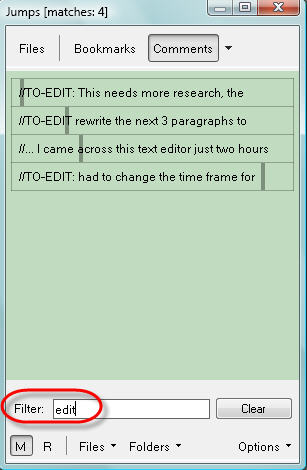
Syntax: //a note to myself
- it has to go at the beginning of a line
- the whole (multi-line) paragraph will be considered a comment
Comments are excluded from word count and all other statistics
Comments are useful to
- insert meta-data at the top of your file
 Tags
Tags
- to mark parts that need further attention
- to comment out some parts of text – if you are over your word count limit, but still want to keep deleted parts
Tips
- Disable Compact View (CTRL+W) to see more of your comment text
- Devise your own comments scheme and define Replacements for strings like //TO-EDIT: to guarantee consistency and avoid typos
- Filter the jumps window to narrow down your list of comments
- you may also set up more specialized jump masks for various contents
Depending on your settings, comments may or may not be included with
- exports via Markup Export
- merged files
 Merge Files
Merge Files
Categories: Writing
Related topics: Bookmarks | Jump Masks | Repository | ToDo Notes
WriteMonkey version 2.4.0.6 | This helpfile last updated on Aug 29, 2012 --- Stefan Müller