Layout
Home | CategoriesAll controls on this dialog have an immediate impact on your screen:
- tweak the values in real-time
- then store your settings in a profile
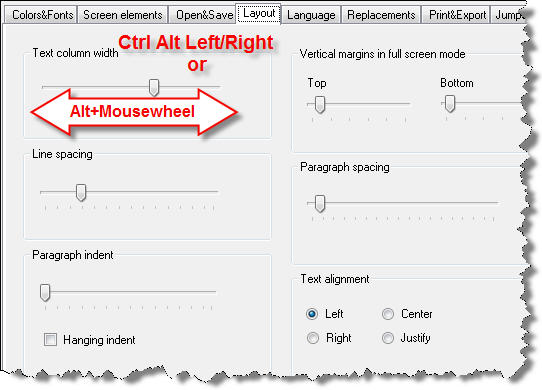
The alternate keystrokes work in the main window only, no need for the dialog box.
| Zooming + Layout | |
| Ctrl Wheel | Zoom text + column width |
| Shift Wheel | Zoom text only (keep column width) |
| Alt Wheel | Adjust column width only (keep text size) |
| CTRL+ALT+LEFT | Shrink text column |
| CTRL+ALT+RIGHT | Widen text column |
| CTRL+ALT+Up | Zoom in |
| CTRL+ALT+Down | Zoom out |
| CTRL+0 (zero) | Reset to default |
 To avoid straining your neck
To avoid straining your neck
- you may want to increase the bottom margin so you never have to strain your neck and eyes by looking down
Categories: Screen Layout
Related topics: Profiles | Scrolling+Zooming
WriteMonkey version 2.4.0.6 | This helpfile last updated on Aug 29, 2012 --- Stefan Müller