Profiles
Home | CategoriesAll tabs of the preferences dialog are taken in to account
- Each profile can specify its own backup-folders, lookup-entries, replacements etc.
- Serve your various writing purposes:
- set up a 'Flow'-profile with serif-font and pastel background
- and your 'ProofRead'-profile with monospace font and high contrast background
Press F9 to open Profiles
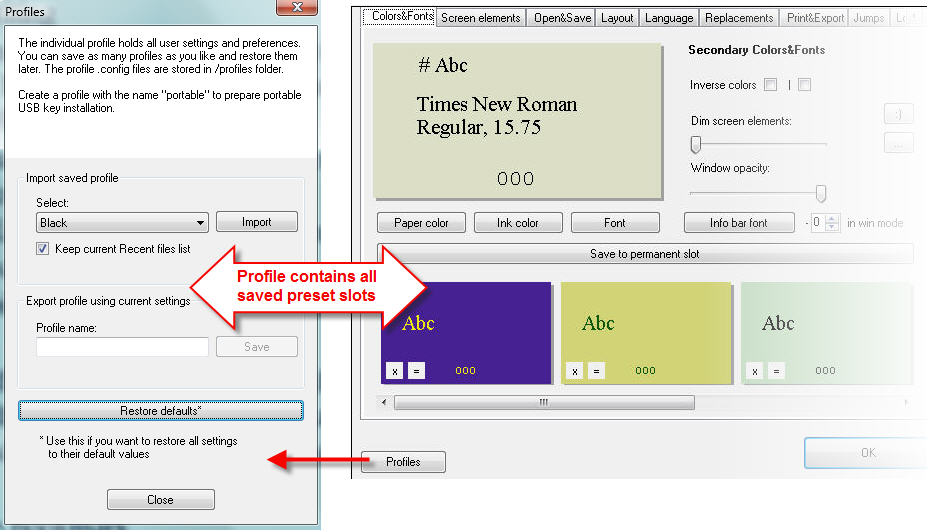
Please note:
- A saved color scheme holds all preferences from the Colors+Fonts tab
- A profile holds all preferences (from all tabs) including all saved color schemes
This allows you to keep all your color schemes with other preference settings
Load/Import a profile
- Select the desired profile (the dropdown lists the content of the profiles -subfolder in the WriteMonkey directory)
- Click on Import
Save/Export current settings into a profile
- Name your desired profile
- Click on Save to store the file into the subfolder profiles in the WriteMonkey directory
Categories: Screen Layout
Related topics: Colors+Fonts | File Locations | Headings
WriteMonkey version 2.4.0.6 | This helpfile last updated on Aug 29, 2012 --- Stefan Müller