Bookmarks
Home | CategoriesALT+M inserts a bookmark at the current caret position in the main window
Cycle through your bookmarks in the main window by pressing
- ALT+N (next) and
- ALT+B (before/previous)
Or use the Jumps Windows  note that you can filter this list:
note that you can filter this list:
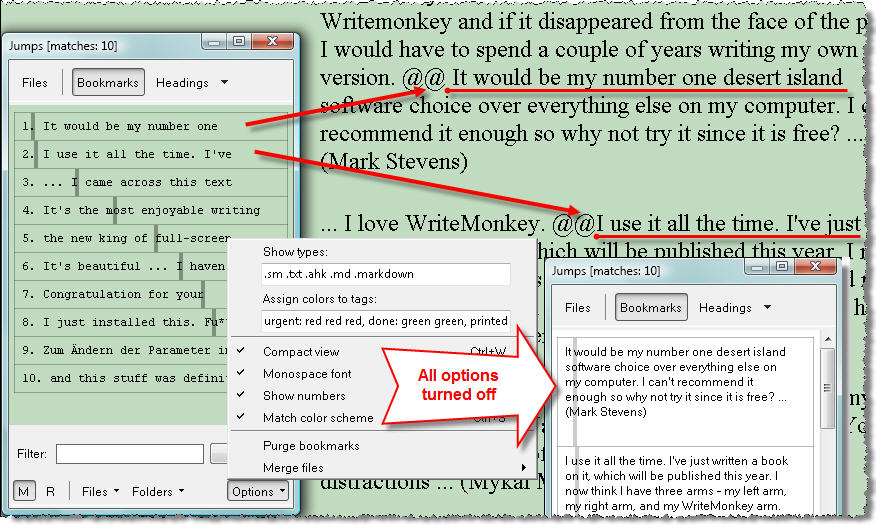
The vertical stripes in the list correspond to the relative position of the bookmarks.
Please note
- When exporting or printing, the bookmark string will be left out, but all text following it will stay in place
- Do not 'name' your bookmarks, they are jump marks only, not alias-links like in web browsers
- For annotations and notes use comments or the repository
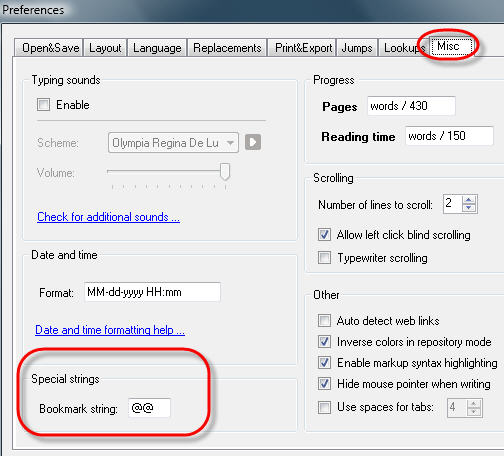
Define a custom character string for your bookmarks.
To remove all bookmarks from your text:
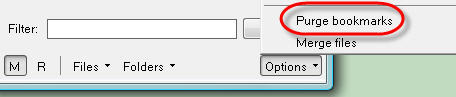
Categories: Navigating | Writing
Related topics: Comments | Filtering | Headings | Jump Masks
WriteMonkey version 2.4.0.6 | This helpfile last updated on Aug 29, 2012 --- Stefan Müller