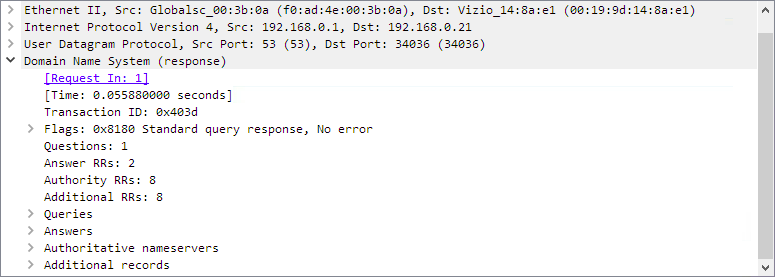The packet details pane shows the current packet (selected in the “Packet List” pane) in a more detailed form.
This pane shows the protocols and protocol fields of the packet selected in the “Packet List” pane. The protocols and fields of the packet shown in a tree which can be expanded and collapsed.
There is a context menu (right mouse click) available. See details in Figure 6.5, “Pop-up menu of the “Packet Details” pane”.
Some protocol fields have special meanings.
- Generated fields. Wireshark itself will generate additional protocol information which isn’t present in the captured data. This information is enclosed in square brackets (‘[’ and ‘]’). Generated information includes response times, TCP analysis, GeoIP information, and checksum validation.
- Links. If Wireshark detects a relationship to another packet in the capture file it will generate a link to that packet. Links are underlined and displayed in blue. If you double-clicked on a link Wireshark will jump to the corresponding packet.