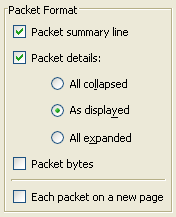The packet format frame is a part of various output related dialog boxes. It provides options to select which parts of a packet should be used for the output function.
- Packet summary line enable the output of the summary line, just as in the “Packet List” pane.
- Packet details enable the output of the packet details tree.
- All collapsed the info from the “Packet Details” pane in “all collapsed” state.
- As displayed the info from the “Packet Details” pane in the current state.
- All expanded the info from the “Packet Details” pane in “all expanded” state.
- Packet bytes enable the output of the packet bytes, just as in the “Packet Bytes” pane.
- Each packet on a new page put each packet on a separate page (e.g. when saving/printing to a text file, this will put a form feed character between the packets).