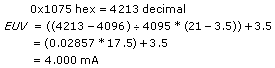How to Interpret Data
Discrete Data
Discrete channels can take either of two values, generically known as asserted and negated states. The asserted state can be described as ON, TRUE, HIGH, HI, and so on, and the negated state can be described as OFF, FALSE, LOW, LO, and so on.
FieldPoint commands use 1 for the asserted state and 0 for the negated state.
Analog Data
Analog channels can take a range of values between a defined minimum value, minScale, and a defined maximum value, maxScale. The range setting of the channel defines minScale and maxScale. For unipolar ranges such as 0–10 V and 3.5–21 mA, minScale is the lower end of the range and maxScale is the higher end of the range. For bipolar ranges such as ±21 mA, minScale is the maximum negative value and maxScale is the maximum positive value.
When you write analog data to a channel, you must convert engineering unit values to command data values. When you read analog data from a channel, you must convert the data to engineering unit values.
FieldPoint extended commands use 16-bit values, and FieldPoint standard commands use 12-bit values. The following sections explain how to calculate and convert data values for use with both types of command.
Converting Data for Use with Extended Commands
This section shows how to convert between engineering unit values and command data values for use with extended FieldPoint commands, which have 16-bit resolution.
Use the following formula to convert an engineering unit value (EUV) to a command data value ([data]):
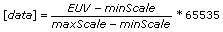
You must convert [data] from decimal to hex before you use it in a FieldPoint command.
Use the following formula to convert a data value [data] to an engineering unit value (EUV):
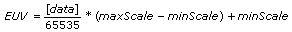
You must convert [data] from hex to decimal before you use it in the calculation.
Writing 4 mA to Channel with Range Setting 3.521 mA
The following example shows how to calculate the hex value that corresponds to 4 mA output on a channel configured for the 3.5–21 mA range:
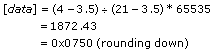
Writing 10.5 mA to Channel with Range Setting 021 mA
The following example shows how to calculate the hex value that corresponds to 10.5 mA output on a channel configured for the 0–21 mA range:
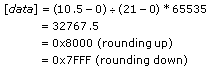
Reading 0x9000 from Channel with Range Setting ±21 mA
The following example shows how to calculate the engineering unit value that corresponds to a reading of 0x9000 hex from a channel configured for the ±21 mA range:
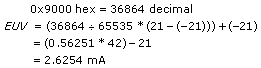
Reading 0x0788 from Channel with Range Setting 3.521 mA
The following example shows how to calculate the engineering unit value that corresponds to a reading of 0x0788 hex from a channel configured for the 3.5–21 mA range:
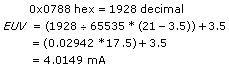
Converting Data for Use with Standard FieldPoint Commands
This section shows how to convert between engineering unit values and command data values when using standard FieldPoint commands, which support 12-bit resolution.
Use the following formula to convert an engineering unit value, DesiredEUV, to a command data value, [data]:
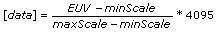
You must convert [data] from decimal to hex before you use it in a FieldPoint command.
Use the following formula to convert a data value [data] to an engineering unit value (EUV):
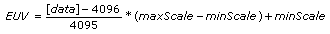
You must convert [data] from hex to decimal before you use it in the calculation.
Writing 4 mA to Channel with Range Setting 3.521 mA
The following example shows how to calculate the hex value that corresponds to 4 mA output on a channel configured for the 3.5–21 mA range:
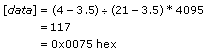
Writing 10.5 mA to Channel with Range Setting 021 mA
The following example shows how to calculate the hex value that corresponds to 10.5 mA output on a channel configured for the 0–21 mA range:
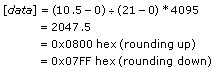
Reading 0x1000 from Channel with Range Setting ±21 mA
The following example shows how to calculate the engineering unit value that corresponds to a reading of 0x1000 hex from a channel configured for the ±21 mA range:
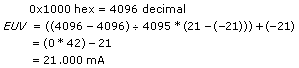
Reading 0x1075 from Channel with Range Setting 3.521 mA
The following example shows how to calculate the engineering unit value that corresponds to a reading of 0x1075 hex from a channel configured for the 3.5–21 mA range: