Controlling Document Queuing from the IPFX CTServer
From the IPFX CT Server it is possible to control the various applications that make a complete CT Server solution by using the Start, Stop, Restart and Kill Process buttons:
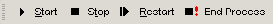
Because the IPFX Document Queuing Module generally runs on a machine other than the IPFX CT Server these buttons have subtly different behaviour for it:
Start |
Starts an IPFX Document Queuing Module that has been Paused (see Stop below). The IPFX Document Queuing Module will request its initialization information from the CT Server and commence queuing. Any items discovered in Publicized folders will immediately be placed on relevant Queues. |
Stop |
Will Pause an IPFX Document Queuing Module. While the program will remain running on the mail server, any items that have been placed on Queues will immediately be removed from those Queues. The IPFX Document Queuing Module will not perform any operations with the CTServer until the Start button is clicked (it will continue to perform services for any other CTServer it may be configured to use). |
Restart |
The IPFX Document Queuing Module will be instructed to fully shut itself down and will then be restarted. Any items that were being Queued will be removed from those Queues but will be restored after the IPFX Document Queuing Module has received its initialization information from the CT Server. |
End Process |
Has no effect. |
When the IPFX Document Queuing Module is paused or restarted (as described above) several things happen:
- The documents discovered in the publicized folders are removed from their Queues. The documents are still stored in the publicized folders and they will be re-queued when the IPFX Document Queuing Module is started/restarted.
- If an Agent/Supervisor were monitoring the items on a Queue, they would notice that all the Documents queued are removed.
- Queue statistics will not reflect the period that the items were missing from the Queue, but they will reflect the time they had spent Queuing prior to the IPFX Document Queuing Module being paused/restarted and the time thereafter.