Mail Server Options for Lotus Domino
When you click the Mail Server Options button you will be presented with the following dialog:
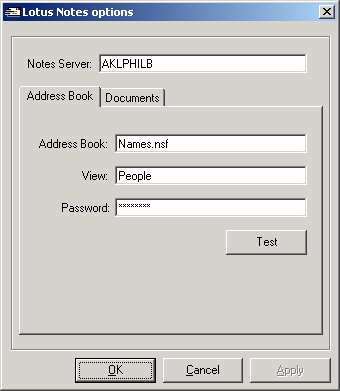
Document Queuing requires that you identify your organizations address book on the Address Book tab of the dialog. Then you can proceed to identify your Publicized Folders on the Documents tab.
Address Book
To identify your Organization Address Book:
- Enter the name of your Lotus Domino (Notes) Server into the Notes Server text box.
- Enter the name of your Address Book database into the Address Book text box (this will default to "Names.nsf").
- Enter the name of the default View for your Address Book database into the View text box (this will default to "People").
- Enter the password needed to open the Names database in the Password box.
- Click the Test button. An attempt will be made to connect to Lotus using the Names database and password you have supplied. If this fails you will be provided with an error description and can take the appropriate action (re-entering the password to ensure it was entered correctly is usually the first thing to try).
Documents
To identify your Publicized Folders:
- Select the type of document (EMAIL or FAX) from the Type dropdown.
- Enter the path to the database that will receive the documents in the Database text box. Note that in most Lotus Domino installations, the database will be located in a mail subfolder (see screenshot below for an example).
- Enter the password used to open the database into the Password text box.
- Click the Test button. An attempt will be made to connect to Lotus using the database and password you have supplied. If this fails you will be provided with an error description and can take the appropriate action (re-entering the password to ensure it was entered correctly is usually the first thing to try).
- Click the Refresh button to retrieve all folders available in the Database.
- Tick the folders that will contain documents for Routing. When the Mail Server Integration application is run, the folders you have specified will become available as the Publicized Folders and individual document routings may be applied to each folder.