Microsoft Exchange server
The main configuration dialog shows you the CT (Voicemail) Servers with which the Document Queuing Module will communicate. It also allows you to set how often the application should poll for new data (Sensitivity) and whether the application should be run as a Windows Service (Run as Service). You can access further configuration options that are specific to your mail server with the Mail Server Options button.
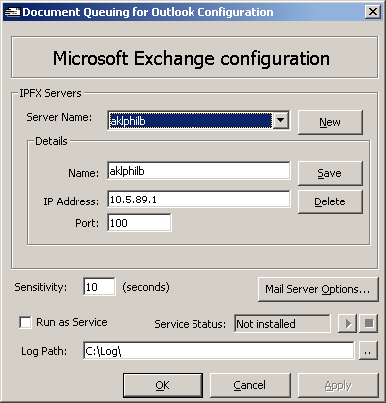
To Add a CT Server
- Click the New button. The Name and Address text boxes will become blank, the Server dropdown will show "New Server'.
- Enter the Name of the CT Server.
- Enter the TCP/IP Address of the CT Server.
- The Port will default to 100, change this if necessary.
- Click Save to save your changes. The Server dropdown will show the name of your new server.
To Delete a CT Server
- Select the CT Server that you want to delete from the dropdown.
- Click the Delete button.
- You will be prompted for confirmation. Click Yes to proceed with the delete, click No to cancel the operation.
Sensitivity
The Sensitivity setting applies to Document Routing only. It allows you to specify how often the Mail Server Integration application should check for new documents to route.
Mail Server Options
Click the Mail Server Options button to access the configuration options that are specific to your mail server type.
Run As Service
The Document Queuing Module may be run as a Windows Service by checking this box. The service will be installed automatically and is called IPFX Limited Document Queuing.
Service Status
If you are running as a Service, the status of the Service will be displayed here. You can start and stop the service using the Start and Stop buttons to the right of the Service Status. If you make any changes to your configuration when the Service is running, you will need to restart (that is, Stop then Start) the Service before your changes will be applied.
Log Path
The application will write log information to files in the folder you specify here.