Launch the IPFX Document Queuing - Email and Fax Configuration application
On your Start Menu, under Programs \ IPFX Limited you will find a shortcut called "IPFX Document Queuing Config". Use this shortcut to launch the configuration program.
Note: The file name is ConfPSMailSvr.exe
Configuring the IPFX Document Queuing - Email and Fax application
You will be asked to select the type of mail server to which the application will be connecting, either Microsoft Exchange or Lotus Domino. Select the appropriate mail server and click OK.
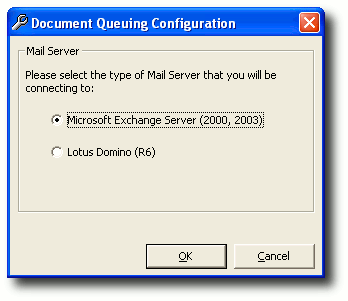
You will now be presented further configuration options. These are split into two sections:
- Identifying the CT (Voicemail) Servers with which IPFX Document Queuing will communicate.
- IPFX Document Queuing configuration (as described below).
General information about module configuration
- Fax and e-mail Document Routing
A Document to be routed may be either an EMAIL or a FAX that has been received in the form of an e- mail. The Document Routing Module monitors folders that you specify (known as Publicized Folders) for these documents.
You configure the physical Routing (that is, what actually happens to a document that has been found in a Publicized Folder) in IPFX Configuration but before you can do that, you must identify your Publicized Folders to the Document Routing Module. You do that in the Mail Server Options dialog.
- Out of Office Assistant (Microsoft Exchange only)
Out of Office Assistant integration allows you to synchronize the status of your Microsoft Outlook Out-of- Office Assistant based on your IPFX Location. For example, when you set your location to "Gone for the Day" your Out-of-Office Assistant can be automatically set ON and similarly, when you return your location to "Office" your Out-of-Office Assistant can be automatically set OFF. This feature is configured by client applications through the Location Settings dialog, no additional configuration is necessary server-side.
Note: While the Out-of-Office Assistant may be set ON/OFF this may not be immediately reflected in the users client application (that is, Microsoft Outlook). See troubleshooting article Out-of-Office Assistant not being set (see "Out-of-Office Assistant not being set" on page 26) for more details.
- SMS
Allows SMS Messaging to be sent/received to and from IPFX Clients. SMS messages are transmitted via e-mail, as such you will need to specify a default e-mail address to be the "From:" address of the message.