Paths - Document Routing
When you click on Paths you will see the following dialog:
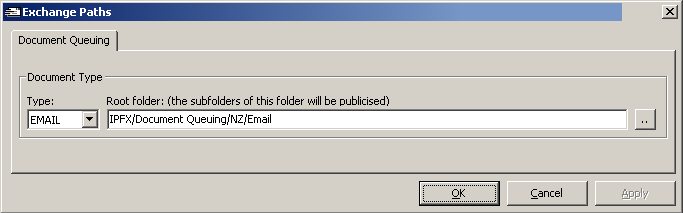
Publicized Folders
Your Publicized Folders are the folders that will receive documents for Routing. It is recommended that you create a Public Folder using Microsoft Outlook for each type of Document that you are intending to Route (for example, you create one folder called "EmailRouting" and one folder called "FaxRouting"). After selecting these folders (using the instructions below) their subfolders will become the Publicized Folders for the document type.
To identify your Publicized Folders
- Select the Type of Document (EMAIL or FAX) from the Type dropdown.
- Use the button to the right of the path to browse to the appropriate Public folder:
Now, when the Mail Server Integration application is run, all sub folders found under the folder you have specified will become available as Publicized Folders and individual document routings may be applied to each folder.